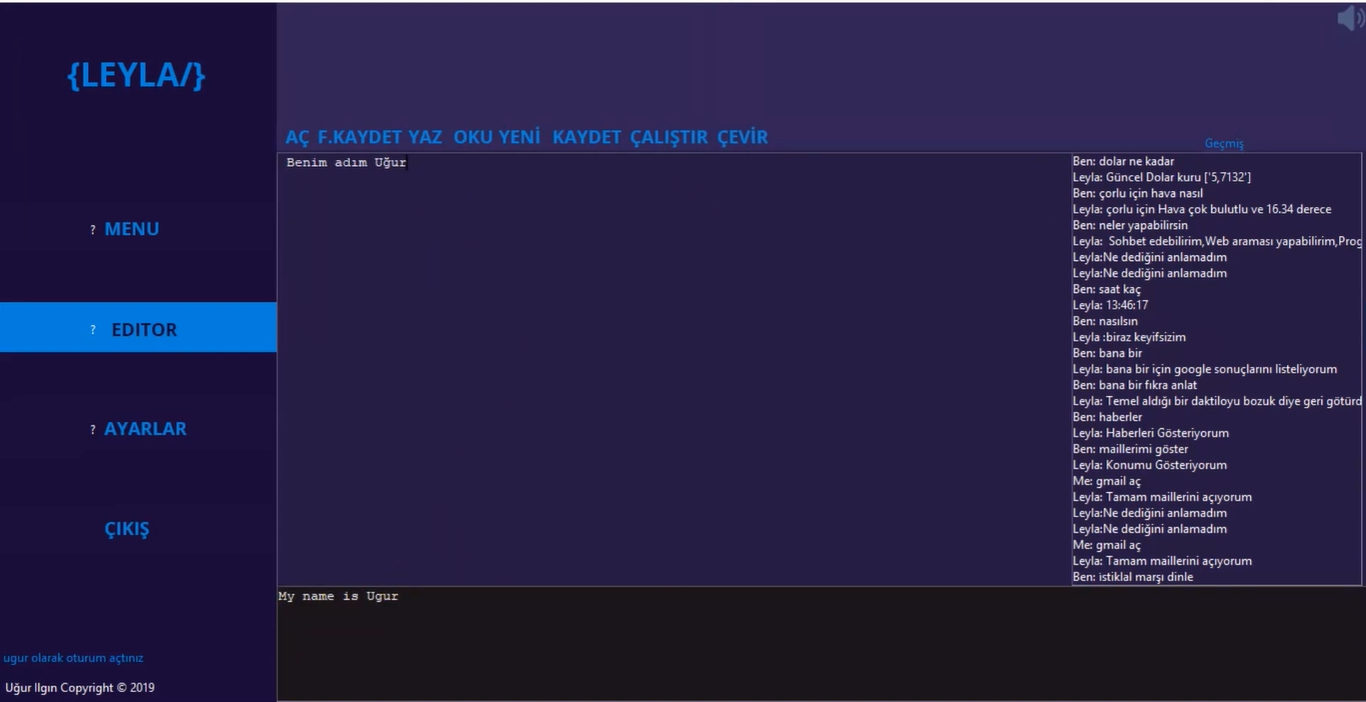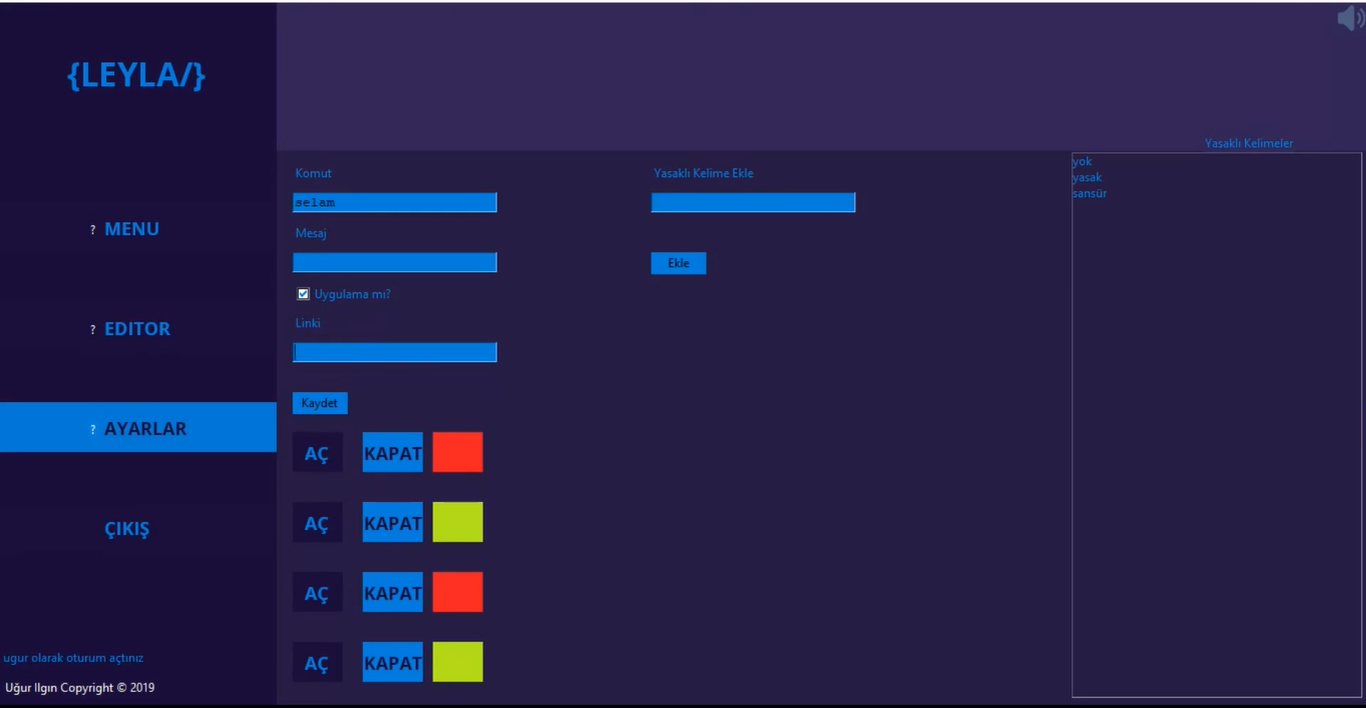LEYLA VOICE ASSISTANT AND HOME AUTOMATION SYSTEM
\r\nYou can control your home automation system by logging into the site via the web.
\r\n\r\nBy controlling the electrical appliances of your home via the mobile application, you can both save electricity and try the IOT systems at home.\r\n
\r\n\r\n\r\nWith the help of the desktop application, you can control your computer with the help of voice commands. You can chat with the voice assistant and control your IOT devices at home. Apart from these features, you can write with voice commands and run Python commands.\r\n
Check social distance in 6 districts of Istanbul with the help of Mobese cameras
\r\nYou can add voice commands to your computer and with the help of these commands, you can run applications only by voice.\r\n
\r\n\r\nYou can create your own censorship system by adding banned words and provide a safer experience for your children.
\r\n\r\nYou can also control your home automation system from the application.
\r\nUsing the Mobile application, you can control your home automation system wherever you are in the world.\r\n
About Project
Mobile Application
You can control your home automation system from anywhere with the help of the Android mobile application.
Code Editor
Using the desktop application, you can give voice commands to your computer, write and code by voice, and run your Python codes. You can control your home automation system either manually or by voice.
Web Site
Desktop Application With the help of the website, you can access the management panel of your home automation system using any browser
Artificial Intelligence
With the chatbot, you can chat with your PC or searching on the internet and listening to music.